milka.dk
IIS7: Flush IIS Log Buffer To Disk
4. jul 2007
Sometimes you might need to look at request in IIS log right away, but as each request is not writing right away to disk, you can force IIS to flush the log buffer to disk using this command.
netsh http flush logbuffer
It will give an OK. and now you can open your IIS log files (remember new default IIS log location has changed from)
C:\%WINDIR%\SYSTEM32\Logfiles to C:\inetpub\logs\LogFiles
You should be able to see the last requests from just before the flush of log buffer.